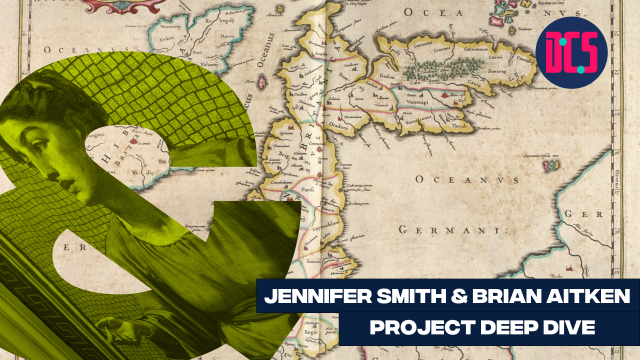Introduction to Python

This course is for people who have no experience programming, or no experience programming in Python.
Participants will learn about programming concepts such as loops, conditionals, and recursion; as well as how to properly write and interpret code using Python’s syntax. The trainer will explain how to use Python’s documentation and other online resources to answer questions about Python code.
The course will be taught using Jupyter Notebooks, though participants familiar with IDEs (integrated development environments) may choose to use different software to write their code.
This is a beginner level course. No previous knowledge on the topic is required/expected and the trainer will cover all the basics.
After taking part in this event, you may decide that you need some further help in applying what you have learnt to your research. If so, you can book a Data Surgery meeting with one of our training fellows.
More details about Data Surgeries.
To attend this course, you will have to join the associated Microsoft Teams group. The link to join the group will be sent to the attendees prior to the course start date, so please make sure to do so in advance.
If you’re new to this training event format, or to CDCS training events in general, read more on what to expect from CDCS training. Here you will also find details of our cancellation and no-show policy, which applies to this event.
Return to the Training Homepage to see other available events.