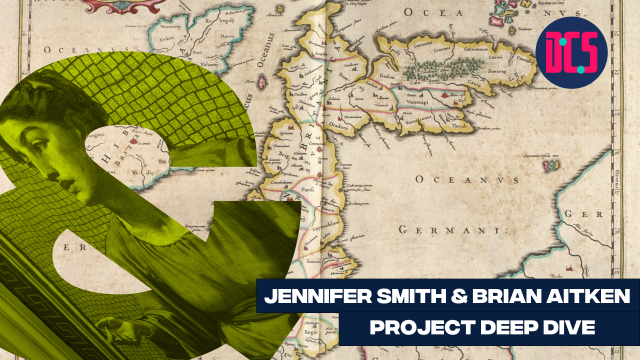Getting Started with Descriptive Statistics

In Person
This workshop will focus on developing practical skills for summarising and exploring data using R. The session will introduce key concepts in descriptive statistics, including measures of central tendency, measures of variability and data distributions. Participants will undertake a guided pair-programming exercise in R to calculate and visualise descriptive statistics in practice. After completing this session, participants will be well-prepared to progress onto the “Getting Started with Inferential Statistics” course.
This course will be taught by Chris Oldnall and Aybuke Atalay.
After taking part in this event, you may decide that you need some further help in applying what you have learnt to your research. If so, you can book a Data Surgery meeting with one of our training fellows.
More details about Data Surgeries.
Those who have registered to take part will receive an email with full details on how to get ready for this course.
If you’re new to this training event format, or to CDCS training events in general, read more on what to expect from CDCS training. Here you will also find details of our cancellation and no-show policy, which applies to this event.
Level
This workshop requires the following pre-knowledge:
- Minimal working knowledge of R, and Rstudio.
- Ability to use the dplyr pipe (%>%), mutate(), filter().
This level can be obtained via the CDCS course “Getting Started with R for Research”
Learning Outcomes
- Explain and compare measures of central tendency, justifying their appropriate use in different research contexts.
- Analyse and interpret different distributions of data using measures of variability.
- Apply R to compute and visualise descriptive statistics.
Skills
By attending this course, you will familiarise yourself with the following skills
- Ability to use R and RStudio to calculate and visualise descriptive statistics for research data.
- Confidence in applying descriptive statistical methods to summarise, interpret, and communicate data patterns effectively.
Explore More Training:
- BYOD (Bring Your Own Data) Fest
- A Pipeline for Data Wrangling and Manipulation with R
- Getting Started with Inferential Statistics
Return to the Training Homepage to see other available events
Room 4.35, Edinburgh Futures Institute
This room is on Level 4, in the North East side of the building.
When you enter via the level 2 East entrance on Middle Meadow Walk, the room will be on the 4th floor straight ahead.
When you enter via the level 2 North entrance on Lauriston Place underneath the clock tower, the room will be on the 4th floor to your left.
When you enter via the level 0 South entrance on Porters Walk (opposite Tribe Yoga), the room will be on the 4th floor to your right.