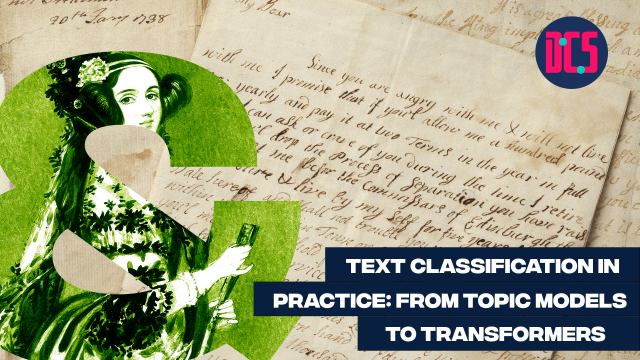Silent Disco: Working with Named Places: How and Why to Build a Gazetteer

Online
Our 'Silent Disco' workshops are based on tutorials from the Programming Historian website. This training event will follow content from the tutorial, Working with Named Places: How and Why to Build a Gazetteer.
This lesson teaches how to create a digital gazetteer from a historical text using the Linked Places Delimited (LP-TSV) format. A gazetteer records place names, spatial extents, and historical data, offering a structured knowledge system to connect places, events, and people across time. It is a key tool for spatial history and digital humanities.
The workshop will take place via Microsoft Teams in a ‘Silent Disco’ format. Participants will work on the tutorial at their own pace. The facilitator will be available via Teams Chat to reply to any questions that arise during the workshop, and to help with installation, troubleshooting or other issues.
This course will be taught by Ki Tong.
After taking part in this event, you may decide that you need some further help in applying what you have learnt to your research. If so, you can book a Data Surgery meeting with one of our training fellows.
More details about Data Surgeries.
Those who have registered to take part will receive an email with full details on how to get ready for this course.
If you’re new to this training event format, or to CDCS training events in general, read more on what to expect from CDCS training. Here you will also find details of our cancellation and no-show policy, which applies to this event.
Level
This is a beginner-friendly course. No prior knowledge of the topic is required/expected, and the trainer will cover the basics of the method. You will just need a basic understanding of using spreadsheet tools like Microsoft Excel, Google Sheets, or LibreOffice Calc.
Learning Outcomes
- Understand the concept of place
- Define what a gazetteer is and distinguish it from other forms of spatial information
- Identify scenarios for which creating a gazetteer may be preferable to using a geographic information system
- Transform a historical text into a gazetteer
- Share a gazetteer with other platforms to enhance it and use it for analytical purposes
Skills
By attending this course, you will familiarise yourself with the following skills.
- Ability to create and structure a digital gazetteer from historical texts using the LP-TSV format.
- Confidence in sharing and applying gazetteers across platforms to support spatial history and digital humanities research.
Explore More Training:
- Intro to Geographical Data with QGIS
- Digital Method of the Month: Geospatial Data and GIS
- Silent Disco: Creating Choropleth Maps with Python and Folium
Return to the Training Homepage to see other available events