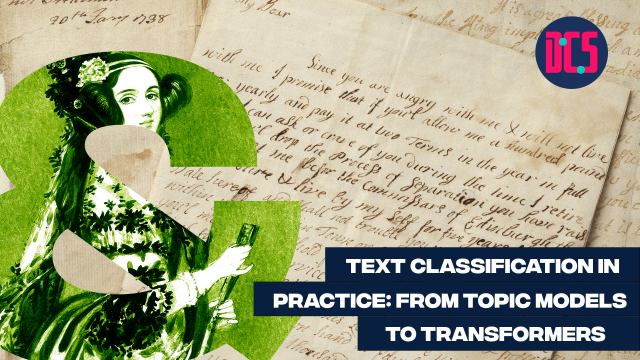Walking Tour of the 3D Printing Facilities

IN PERSON
This walking tour serves as an entry point for those who wish to know more about the workshop facilities across the University of Edinburgh. While not a comprehensive tour of workshops and technology, this whistle stop tour is intended to get you up to speed with the layout the University and showing you how to go about accessing these resources.
If you are a student here at the University of Edinburgh you have access to an impressive range of tools and equipment (e.g. 3D printers, CNC routers, laser cutters, 3D scanners), as well as workshop space to create physical objects. On the tour, some of the practicalities for accessing these rooms such as how to sign up for workshop induction (necessary for access to most spaces), and the best time of the year to get work done (ECA workshops are difficult to access in the build-up to the degree show) will be discussed.
This event provides an overview of what is available and aims to help you plan your research and make the most out of the University’s resources.
This is a beginner level course. No previous knowledge on the topic is required/expected and the trainer will cover the basics of the method.
Those who have registered to take part will receive an email with full details on how to get ready for the course.
After taking part in this event, you may decide that you need some further help in applying what you have learnt to your research. If so, you can book a Data Surgery meeting with one of our training fellows.
More details about Data Surgeries.
If you’re new to this training event format, or to CDCS training events in general, read more on what to expect from CDCS training. Here you will also find details of our cancellation and no-show policy, which applies to this event.
If you're interested in other training on working with 3D data, have a look at the following:
- Digital Method of the Month: 3D Scanning
- From Photos to 3D models. Introduction to Photogrammetry
- Recording 3D Data: Lidar Scanner Tutorials