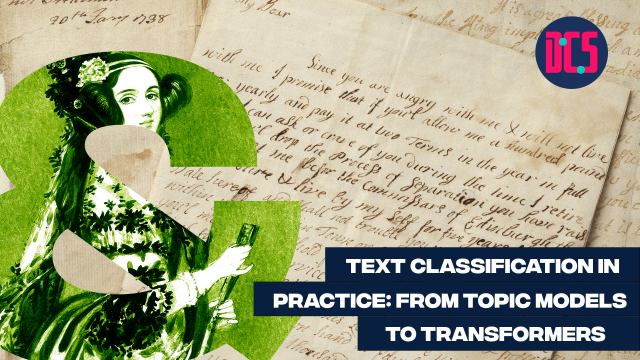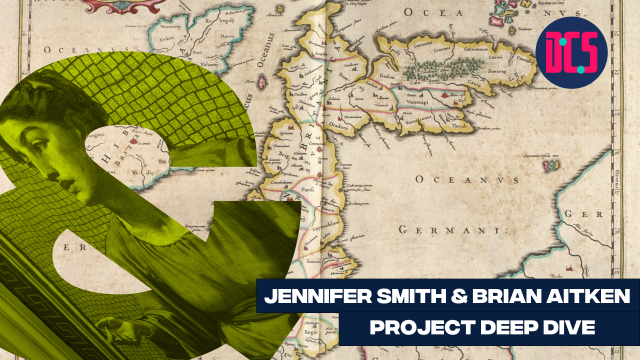Introduction to Transkribus and OCR
This 2-part workshop will explain and demonstrate the Handwritten Text Recognition (HTR) platform Transkribus, a popular tool since its release for making historical documents more readable and accessible. Currently Transkribus has over 1,700 regular users, representing 80 institutions, and is regularly utilised in crowdsourcing projects on a range of collections. Led by AHRC funded PhD student Joe Nockels, who has recently published work using Transkribus on National Library of Scotland (NLS) material cooperating with the developers of the software at the University of Innsbruck, these two sessions will ensure that pitfalls in using automatic transcription are avoided and untethered creativity can emerge in your work without error concerns.
Direction and support will be given concerning the downloading of the software. The first session will then cover how HTR technologies have served to fill the gaps left by Optical Character Recognition (OCR) and how they differ as tools. What will follow is a demonstration of how to upload documents to Transkribus; how to segment them into lines to be transcribed; and how to train and run an HTR model to automatically produce transcripts. Other powerful functions of Transkribus will be highlighted, such as the keyword spotting tool, and further resources will be provided.
The second session will then ask participants to feedback their experiences of using the software. A discussion of how to use Transkribus to produce a scholarly edition or to make personal materials, for example old postcards or letters, more readable will then be facilitated.
Transkribus is a community project at heart and any transcriptions made, even a few pages, furthers their effort in producing accurate software. Engaging in these sessions will not only introduce you to an essential transcription tool but enable others to improve their own projects on the back of your effort also.
Due to high demand for our training events, our cancellation and no-show policy applies to bookings for this event. Click here for details of this policy.