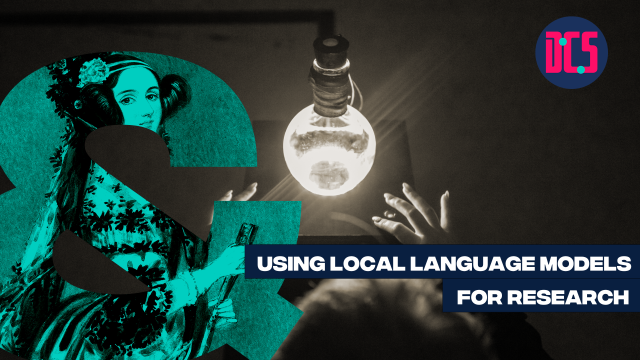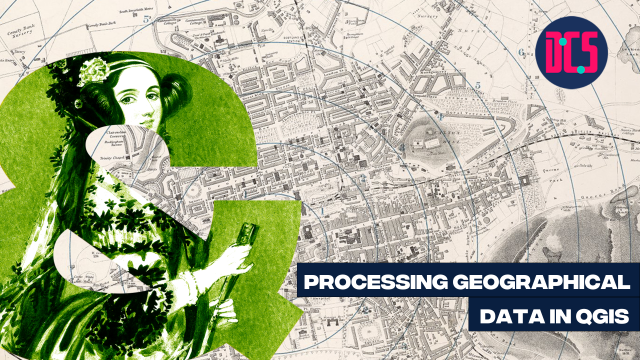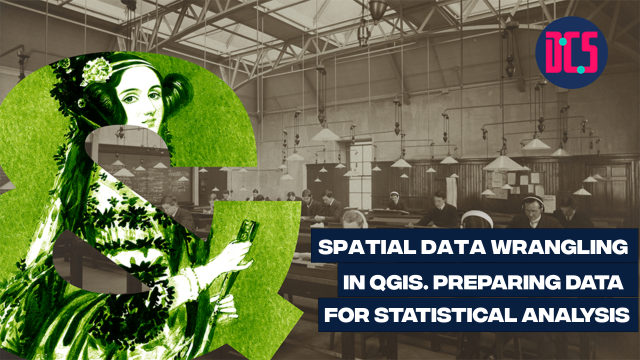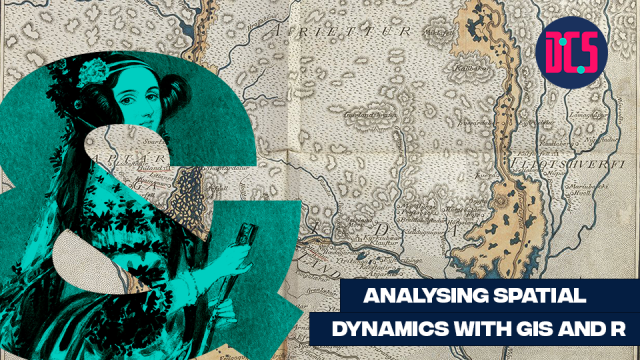Finding Patterns Across Data
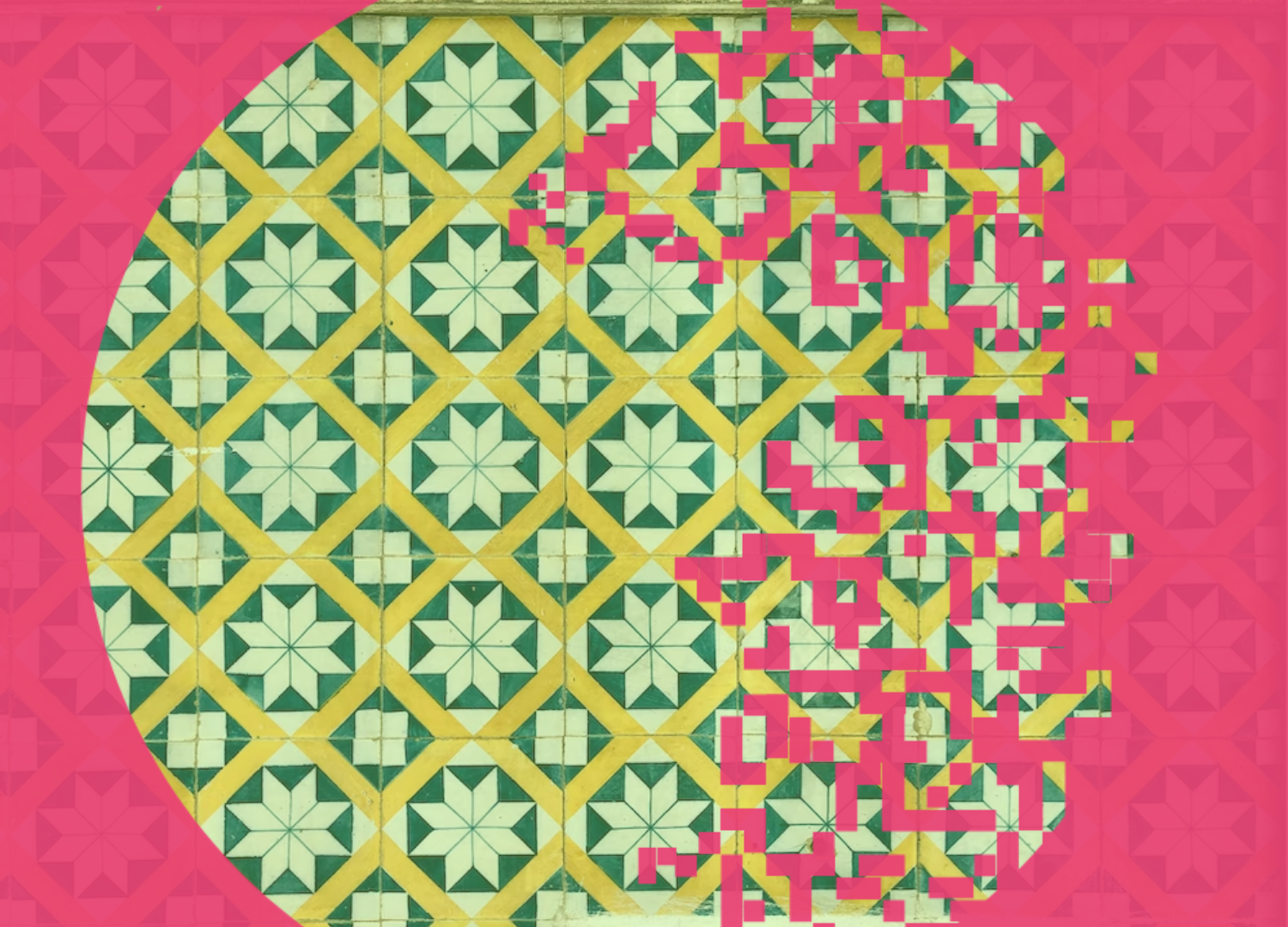
IN PERSON
This course focuses on how to find patterns of similarity and clusters in data. The course will cover both the techniques on how to find the underlying patterns in data using R/RStudio, alongside ways of visualising and presenting these patterns.
Each session in the workshop begins with a presentation introducing theoretical principles. This is followed by a guided practical exercise where these principles can be tested and applied, as well as developed upon.
The first class focuses on finding clusters and groups in data and will cover the following:
-
How to extract Principal Components using PCA
-
Clustering with K-Means
-
Hierarchical Clustering using the UPGMA algorithm
The second class focuses on measuring diversity within datasets and will cover the following:
-
How to quantify diversity
-
How to compute Jaccard Similarity Coefficients
-
How to compute the Morisita-Horn overlap coefficient
-
Visualising pairwise similarities
The course will develop a foundational understanding of cluster analysis, similarity and diversity indices, and the functionality of R/RStudio through interactive participation in each session. By fostering familiarity with the basic principles and software, it will allow attendees to confidently apply these, or indeed seek out new applications, for their own and future research.
This is an intermediate-level course. Intermediate sessions explore specific aspects of the method (libraries, tools etc.) Students must have a basic background in R. This includes, at least the basic data types in R, how to install and load packages, and, more generally, of how the R Studio interface works.
Those who have registered to take part will receive an email with full details on how to get ready for the workshop.
After taking part in this event, you may decide that you need some further help in applying what you have learnt to your research. If so, you can book a Data Surgery meeting with one of our training fellows.
More details about Data Surgeries.
If you’re new to this training event format, or to CDCS training events in general, read more on what to expect from CDCS training. Here you will also find details of our cancellation and no-show policy, which applies to this event.
If you're interested in other training on data analysis, statistics, and machine learning have a look at the following:
- Digital Method of the Month: Statistics
- Introduction to Statistics and Descriptive Statistics
- Digital Method of the Month: Machine Learning
- Introduction to Machine Learning
- Statistical Methods: Null-hypothesis Testing with R
- Statistical Methods: Montecarlo Simulations with R
- Systematic Data Cleaning in Python
- Regression and Mixed Effects Modelling with R
- AI and Ethics
- Statistical Methods: Principal Component Analysis with R
Return to the Training Homepage to see other available events.
Digital Scholarship Centre
Digital Scholarship Centre, 6th floor
Main Library
University of Edinburgh
Edinburgh EH8 9LJ