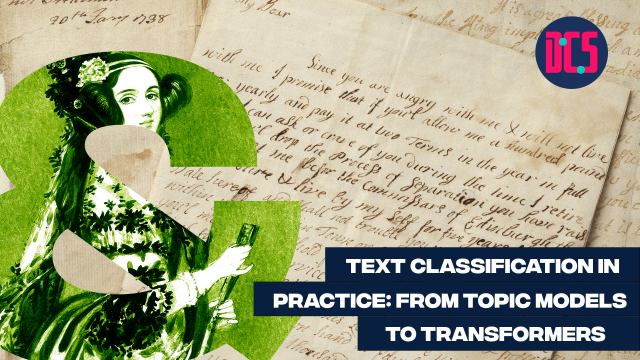Digital Method of the Month: 3D Scanning

Online
Have you seen a presentation on digital research methods and wondered if they are applicable to your work? Are you interested in learning new digital skills but unsure where to start?
This is the right place for you!
The digital method of the month meeting is a safe space to freely discuss the practicalities of learning and implementing a new digital skill in your research.
Each month we select a method, and we have an honest and practical discussion on what it takes to learn and master it. How much time will it take to get the basics? What are the software options available? What are the most common pitfalls? Where can you find more info on the subject? Etc...
The method of this month is 3D Scanning. 3D Scanning is the process of analysing a real object or environment to collect data on its shape and possibly its appearance (e.g. colour). The collected data can then be used to construct digital models. The development of technologies and the reduction in the cost of machines/software is generating more and more interest in these technologies, and the number of possible applications in research is increasing every day. Join us to discuss the main techniques and technologies available, and their limitations and potentials.
This is a beginner-level event, and no previous knowledge of the method is required.
To attend this event, you will have to join the associated Microsoft Teams group. The link to join the group will be sent to the attendees prior to the course start date, so please make sure to do so in advance.
This Digital Method of the Month will be taught by Lucia Michielin.
If you’re new to this training event format, or to CDCS training events in general, read more on what to expect from CDCS training. Here you will also find details of our cancellation and no-show policy, which applies to this event.
If you're interested in other training on digital drawing and working with 3D data, have a look at the following:
- Recording 3D Data: Lidar Scanner Tutorials
- Introduction to Photogrammetry with the Arago Photogrammetric Rig
- Digital Drawing with AutoCAD