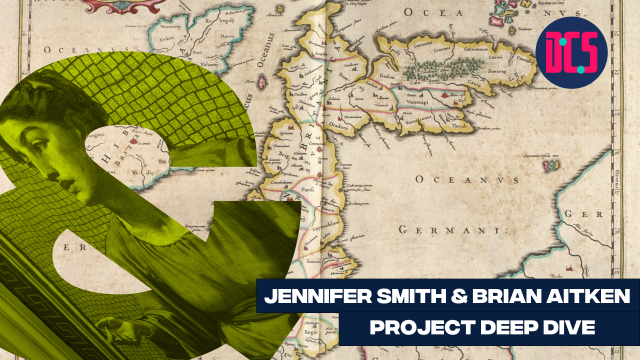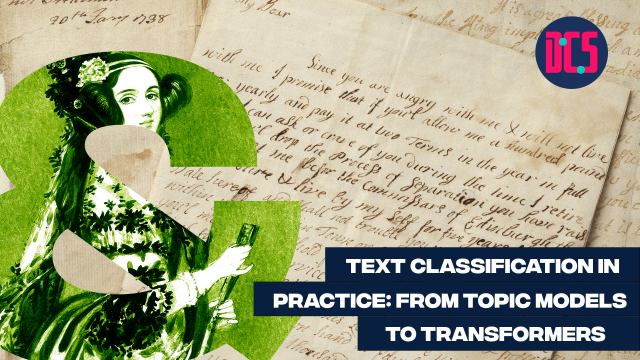Training: Working with Historical Maps in Digimap
Maps are used by researchers in many different fields and more and more map collections are being digitised and made available online. Contemporary mapping technologies afford lots of new opportunities to work with maps, but using historical maps often means working without geolocation data and GIS.
This workshop will explore the potential of historical maps for research, the issues and challenges that historic maps present, and how you can make the most out of the mapping resources that the University of Edinburgh provides access to. A practical session, it will focus on using the Digimap historic mapping service - which allows you to select, view, annotate and print/download historical Ordnance Survey maps from Landmark Information Group for use in graphics, GIS or CAD software – to address research questions.
At the end of this workshop, there will be an opportunity to discuss and get advice about your own ideas and projects.
This workshop is for beginners and no prior knowledge of mapping or mapping software is assumed.