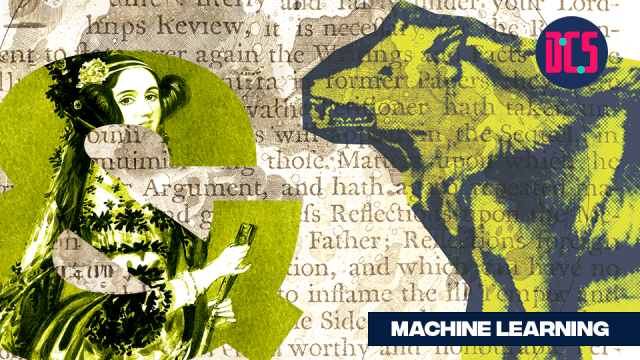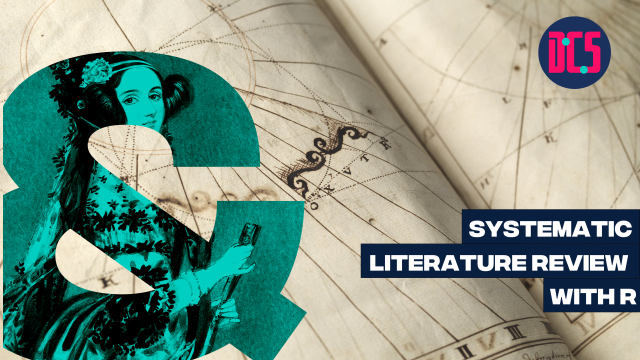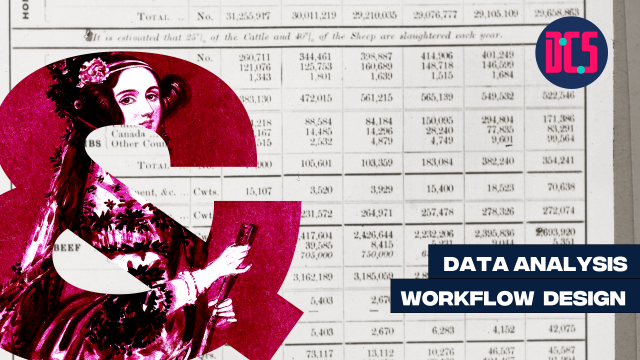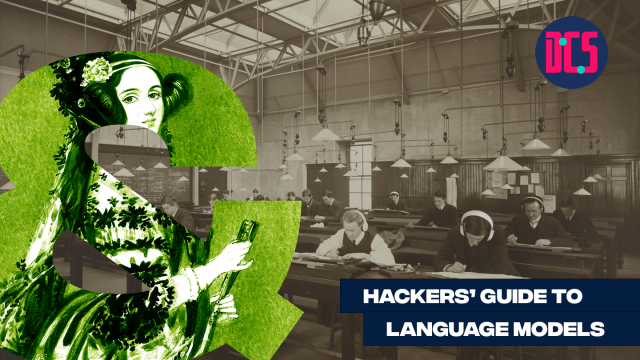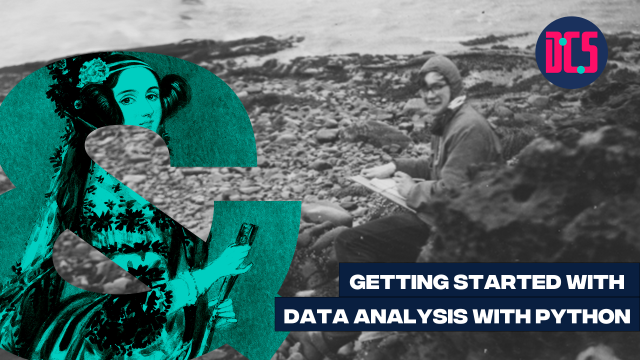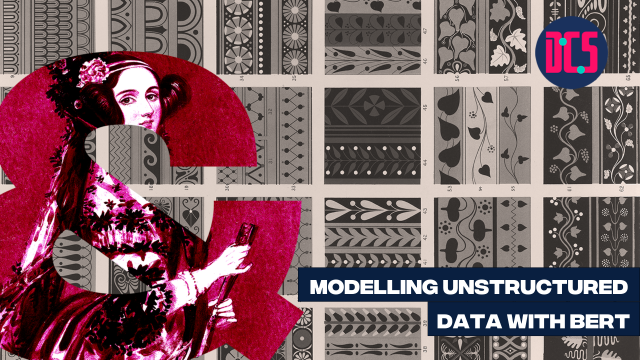Introduction to Programming in Python
This 7 week course is designed to provide an introduction to programming to people who have never programmed before. It begins by outlining the reasons why having basic programming skills are essential, akin to literacy and numeracy for technology. The first two weeks are used to give an overview of the basic elements at play in the background of programming and to get to grips with the basic tools in order to start writing programs in Python. Weeks three to seven are used to learn the basics about variables and their types, conditional statements, functions and loops. We follow the course Python for Everybody in coursera and use other exercises and tools as well. The pace is slow and hands on, seeking to work together and understand the logic of programming.
This course takes place on Wednesdays from 12-1.45pm.
Start-date: 03 Feb 2021
End-date: 17 March 2021
Week 1: How to take a programming class? Why programming? (03/02)
We begin by understanding how to take a programming class and the reason behind programming in the first place. It offers an introduction to the physical components of computers and how a programming language like Python uses them. We also share some materials (an online book) that will guide us through the course.
Week 2: Downloading and installing Python (10/02)
This week we give an overview of how Python works, and the aim is to install it successfully in our computers. First lines of code are shown so that we can see how to “run” our programs.
Week 3: The logic of programming: reserved words, and sequential logic (17/02)
This week we introduce the basic elements of programming, including reserved words (and why not to use them as names of variables), the logic behind our instructions, including spaces and what could be summarised as “Python grammar”.
Week 4: Variables and Expressions (24/02)
Here we will see some of the basic variable types that Python knows about and we will use them to see how they work. We learn how to understand the “=” sign in programming, and also how to use other operators depending the variable types at work. Also, we learn what an appropriate variable name might be and how it matters to the future us.
Week 5: Conditional Statements (03/03)
Here we learn to use conditional statements: how to introduce into Python conditions for something and, implicitly, what to do when they are (or not) met.
Week 6: Using and Building Functions (10/03)
This week we seek to understand the notion of function, when it might be a good idea to build one and how to define in it and use in Python.
Week 7: Loops and Iterations (17/03)
In the final week we introduce the idea of a loop and the various ways in which Python allows us to construe them. We also see how to use them to solve basic problems and to combine them with functions and conditional statements to find data.
Due to high demand for our training events, our cancellation and no-show policy applies to bookings for this event. Click here for details of this policy.