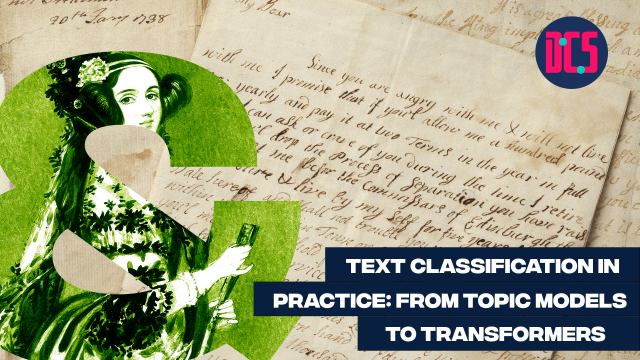Training: Visualising Spatial Data in QGIS
Ever wondered how people create those 3D maps and data visualisations? Want to know how to animate data on maps to show how it changes over time?
This workshop will show you how to create these sorts of data visualisations with QGIS. You will be introduced to a range of data visualisation plugins. A core point dataset will be manipulated in a range of ways along with backdrop mapping to produce interesting views of the data.
You will also be taken through the process of creating point data from a csv file; overlaying it on an OpenStreetMap basemap; visualising it as a heatmap; using a hexagonal grid to sample the data; creating 3D skyscraper diagram of the hexagon; and visualising changes to the point distribution over time