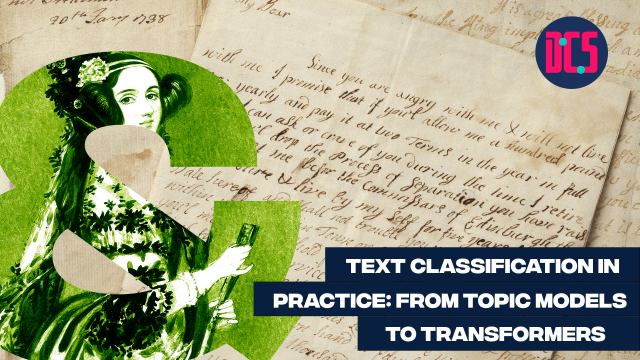Make the Best of Formatting Your Writing: Intro to LaTeX and Overleaf

In Person
Have you ever sat in frustration when you were trying to edit and format a written draft because changing one word ruined the formatting of all the images and tables in the text? This course is for you. It will focus on how to use LaTeX and Overleaf to write and format articles and longer pieces of written work.
LaTeX is a high-quality typesetting system; it includes features designed to produce technical and scientific documentation and it is widely used in the scientific domain to manage and write research papers. Overleaf is an online LaTeX editor that does not require you to download software to your computer. It allows for collaborating on LaTeX documents with others in real-time.
Over the two sessions, participants will focus on the main types of content and formatting and how they can be managed.
The following topics will be covered:
-
Introduction to LaTeX and Overleaf
-
Managing the different parts of the document
-
The preamble of a document
-
Basic Formatting
-
Working with Images
-
Creating lists in LaTeX
-
Adding Footnotes
-
Adding Abstract, Chapters and Sections
-
Creating tables
-
Adding a Table of Contents
-
Creating Bibliographies with BibLaTeX
This is a beginner level course. No previous knowledge on the topic is required/expected and the trainer will cover the basics of the method.
Those who have registered to take part will receive an email with full details on how to get ready for the course.
After taking part in this event, you may decide that you need some further help in applying what you have learnt to your research. If so, you can book a Data Surgery meeting with one of our training fellows.
More details about Data Surgeries.
If you’re new to this training event format, or to CDCS training events in general, read more on what to expect from CDCS training. Here you will also find details of our cancellation and no-show policy, which applies to this event.
If you are interested in more training on good practices of digital research, you can have a look at the following:
Return to the Training Homepage to see other available events.
Digital Scholarship Centre
Digital Scholarship Centre, 6th floor
Main Library
University of Edinburgh
Edinburgh EH8 9LJ