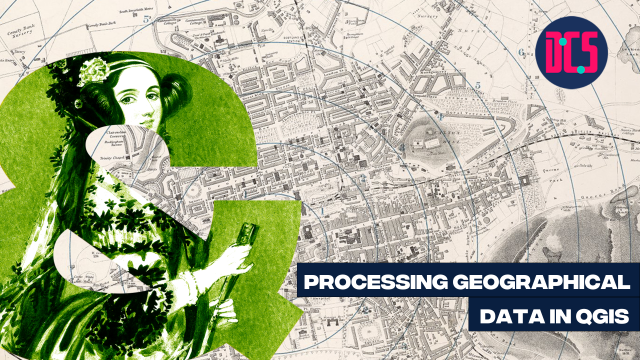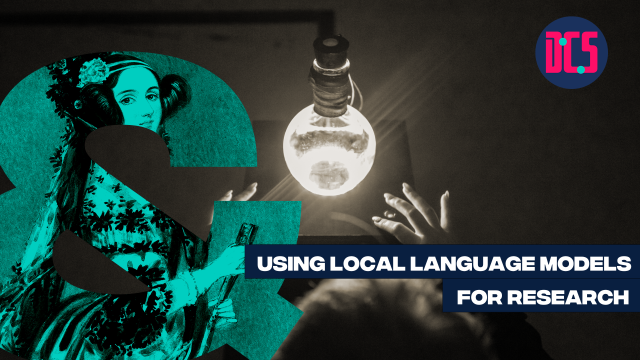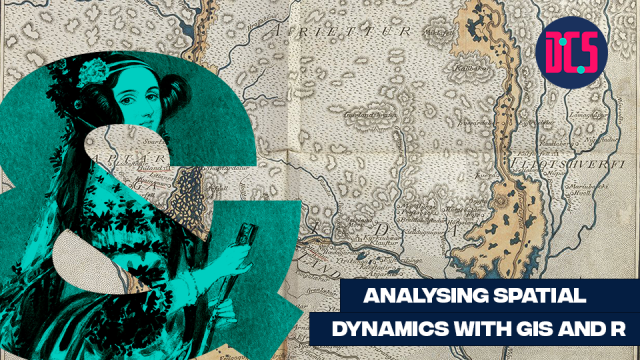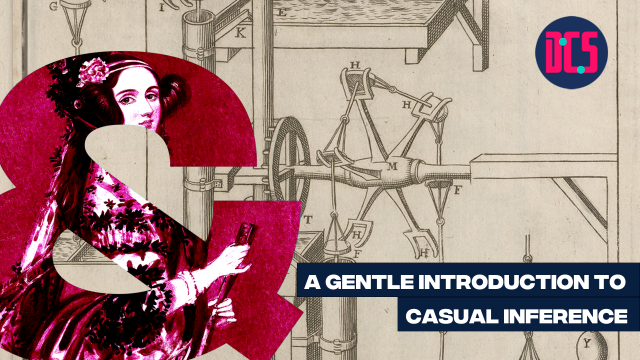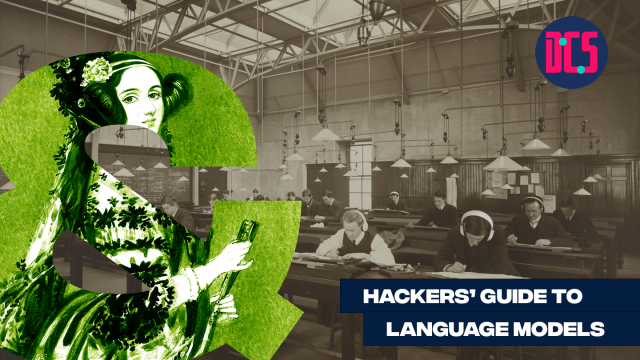Version Control with Git and GitHub

In Person
This workshop will introduce students in Humanities and Social Science to a version control tool Git, and its usage with online platform GitHub and the GitHub Desktop app. In this workshop, you will understand what version control is and why Git is a great tool to do it, learn how to use git commands and the GitHub Desktop app to arrange copies of your local files in efficient ways, and explore the interface of GitHub to make best use of other's openly shared data, code, scripts and documents. Given time, we will also cover topics like forking and branching and demonstrate how to collaborate on GitHub. This workshop will be delivered in a hands-on way, and everyone is encouraged to code along during live coding demonstration. There will also be time for you to install and configure git in your own computer, to ask questions if anything pops up, and to harvest some pro tips on best practices using git and GitHub in your own work.
This is a beginner level course. No previous knowledge on the topic is required/expected and the trainer will cover the basics of the method.
After taking part in this event, you may decide that you need some further help in applying what you have learnt to your research. If so, you can book a Data Surgery meeting with one of our training fellows.
More details about Data Surgeries.
Those who have registered to take part will receive an email with full details on how to get ready for this workshop.
If you’re new to this training event format, or to CDCS training events in general, read more on what to expect from CDCS training. Here you will also find details of our cancellation and no-show policy, which applies to this event.
Return to the Training Homepage to see other available events.
Digital Scholarship Centre
Digital Scholarship Centre, 6th floor
Main Library
University of Edinburgh
Edinburgh EH8 9LJ